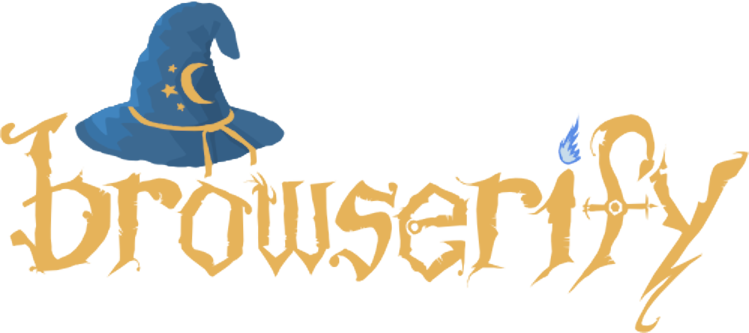I’ve recently been working on a Node.js project in TypeScript and bundling its dependencies using Browserify. To increase the speed of iteration, I wanted to automatically reload the tab with my web app whenever I made code changes, which would entail recompiling the TypeScript code into JavaScript. However, I couldn’t find a good guide on how to achieve this online. In the end, I managed to figure it out by bolting some tools together - with no JavaScript task runner such as Gulp or Grunt needed!
Alternative Solutions (That Don’t Quite Work)
There is an existing StackOverflow question on this topic with no working answer. livereactload has been suggested if you’re using React, but I couldn’t get this to work (probably because I’m not using React). An article from DigitalOcean about using Browserify is also linked in the SO thread, which includes a section on live rebuild. It mentions two tools: watchify and beefy. Watchify works well, it just doesn’t automatically reload the page with the web app when changes are made. Beefy doesn’t work with TypeScript, so it wasn’t appropriate for my use case.
Other solutions I found included browserify-livereload, which doesn’t work and whose GitHub repo has been archived, and nodemon, which only monitors for file changes and would rely on other tools to rebuild my TypeScript code.
The Solution
In the end, the solution I found is fairly simple - run watchify recompile your browserify bundle when changes are made, and use browser-sync to serve and live-reload your website after detecting the changes. These can be parallelised, which I explain at the end.
Set Up watchify
Install watchify as a dev dependency:
npm:
npm install --save-dev watchifyyarn:
yarn add -D watchify
Then, add a new script to your package.json:
{
"scripts": {
"watch": "watchify <.ts or .js file to monitor> -p tsify -o <.js file to output> --verbose --debug"
}
}
Make sure to fill in the paths to your
.tsfile to monitor and where the output.jsfile should be placed relative to the root of your Node package.Note that the
-p tsifypart is only needed if your code is in TypeScript. I’m assuming that if you’re using TypeScript, you’ve already set up browserify with tsify.The
--verboseflag logs to the console when file changes are detected. It can be omitted if you like.The
--debugflag enables source maps so that the code can be debugged. This shouldn’t be used in production, so make sure to have another script that bundles your code for production usingbrowserify(which is also ideally minified using something like UglifyJS).
Set Up browser-sync
Install browser-sync as a dev dependency:
npm:
npm install --save-dev browser-syncyarn:
yarn add -D browser-sync
Then, add a new script to your package.json:
{
"scripts": {
"serve": "yarn browser-sync <directory to host> --watch"
}
}
Parallelise watchify and browser-sync
Both watchify and browser-sync need to run concurrently for this solution to work. They could be run in the background in one terminal instance using the & bash command, but that may be cumbersome if you leave it running and don’t realise. They could also be run in separate terminal instances/processes, but there is a neater way - run both in parallel with a single command using npm-run-all.
NOTE: despite the package having
npmin the name, it works the same when usingyarn.
To get started, install npm-run-all as a dev dependency:
npm:
npm install --save-dev npm-run-allyarn:
yarn add -D npm-run-all
Then, add a new script to your package.json that runs the previously added watch and serve scripts in parallel:
{
"scripts": {
"start": "npm-run-all --parallel watch serve"
}
}
Finally, run npm run start or yarn start and you’re done! Any changes you make to your source code will be automatically recompiled, and the page with your web app with automatically reload.